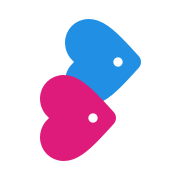How can I cancel my full subscription membership?
Membership & Subscriptions
How can I cancel my full subscription membership?
You can cancel this yourself. There are 2 ways depending on whether you paid via the website or App Store
Updated 1 week ago
It's easy to cancel your subscription plan. You can do this yourself without contacting us.
Payments via ChristianConnection.com
If you paid for a subscription through our website, simply follow the 'cancel recurring subscription' link from Profile & Settings > Subscription.
Apple App Store Payments
If you paid for a subscription via the iPhone app, you'll need to cancel your subscription through the app store.
Important: You do not need to contact your bank/card provider to cancel your subscription and stop future payments from being taken. If you cancel through your bank, they usually issue a charge, known as a 'chargeback'. This can result in your Christian Connection account being closed on a permanent basis.
If you are cancelling because you met someone on Christian Connection, please let us know!
If you haven't met someone and would like to share your thoughts and feedback, please get in touch.