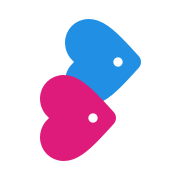Christian Connection App
How can I cancel my App Store Subscription?
You'll need to do this via your Apple account
Updated 1 week ago
If you purchased your subscription through the Apple App Store on your iPhone, please follow the steps below. If you purchased your subscription through the website, please go here to find out how to cancel.
To cancel your App Store subscription, open the Christian Connection app and go to the the "More" tab and press on "Subscription". From there, follow the link and steps to cancel your subscription from the App store.
You can also view, change or cancel subscriptions via the Settings app. Find out how on the Apple website.
For any subscriptions you have paid for via the app, you will need to cancel from the App Store. Unfortunately, Apple do not provide us with a system to cancel or refund payments made via the App Store, so we cannot do this for you.