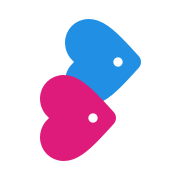Logging On
Why do I sometimes need an access code to log in?
Last updated on 24 Mar, 2020
We have recently changed the way you log in to make it easier. You can now log in with your email address and password, but sometimes you will be required to enter an additional security code which will be emailed to you.
How do I log in?
To log in to your Christian Connection account, enter your email address and password on the log in page. On occasion, we will need to send you an access code to confirm your identity. This provides additional security for your account.
Entering the access code found in your email inbox will allow you to complete your log in.
It's a bit annoying. How does the access code protect my account?
It helps protect you from phishing scams, where you are tricked into entering your password on a fake site. It also protects your account from access if your password was leaked on another site and you use the same password on Christian Connection.
You should only need to enter an access code once in a while. If you find your browser asks you to enter an access code every time you use Christian Connection, ensure that you are not using a "private browsing" mode, and that cookies are enabled.
How long will I be logged in for?
Your browser will keep you logged into the site for one year from the time you log in—unless you log out manually. If you share your computer with other people, we recommend that you log out after you finish using the site.
Can I log in without entering an access code?
Yes, you can log in with your username and password by entering your username on the log in screen.