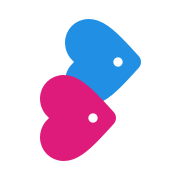How can I stop a member from appearing in my searches?
Your Profile & Photos
How can I stop a member from appearing in my searches?
Tap on Hide from searches from their profile page
Last updated on 17 Aug, 2021
Click on the Hide from searches option on the member's profile page or on the searches page. You can find this in the additional/drop-down options on their profile.
You can find profiles that you've hidden under Profile & Settings > Hidden members.