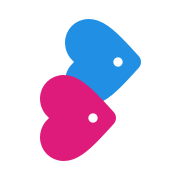Your Profile & Photos
How do I hide my profile to make it invisible?
Go to Profile & Settings > Privacy > Profile Visibility
Last updated on 17 Aug, 2021
To hide or remove your profile from everyone, go to Profile & Settings > Privacy > Profile Visibility then tap on "Hide my Profile".
Hiding your profile makes it invisible and you won't be able to send or receive messages or waves.
Please note: This will not cancel any active subscription plans, or close your account.
You can manage your subscription plan from Profile & Settings > Subscription.
You can close your account completely from Profile & Settings, and follow the link to 'Close your account'.