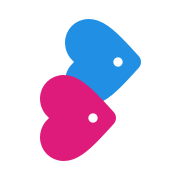How do I stop other members seeing when I've viewed their profile?
Your Profile & Photos
How do I stop other members seeing when I've viewed their profile?
Last updated on 05 Oct, 2020
To stop appearing in another member's Viewed You page, go to the privacy section on the Profile & Settings page and press the Go Invisible button. Try it now.
Please note: You must be a full member to change this setting.