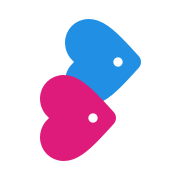Logging On
I forgot my password
No problem! Just follow the forgot password link from the log in screen.
Last updated on 23 Jun, 2025
Don't worry if you've forgotten your password, it happens! Go here and enter your email address and we'll send you an email containing a link to choose a new password.
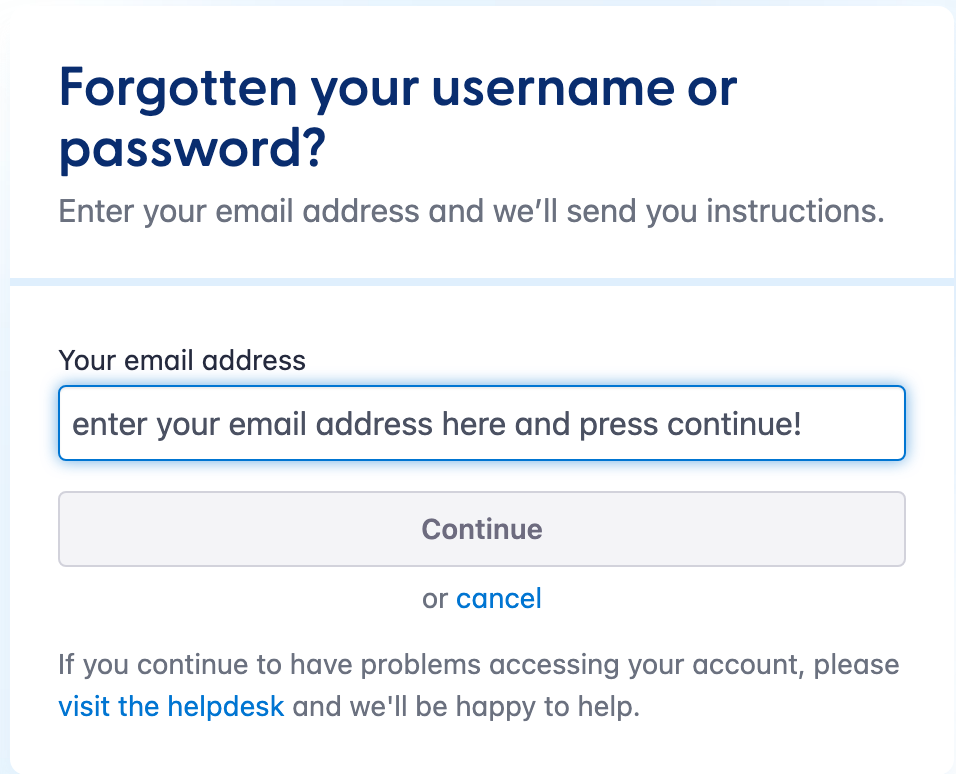
Then just check your email and follow the link in the mail you receive. Make sure you enter your new password correctly twice, and then click the blue 'Set New Password' button to save it.
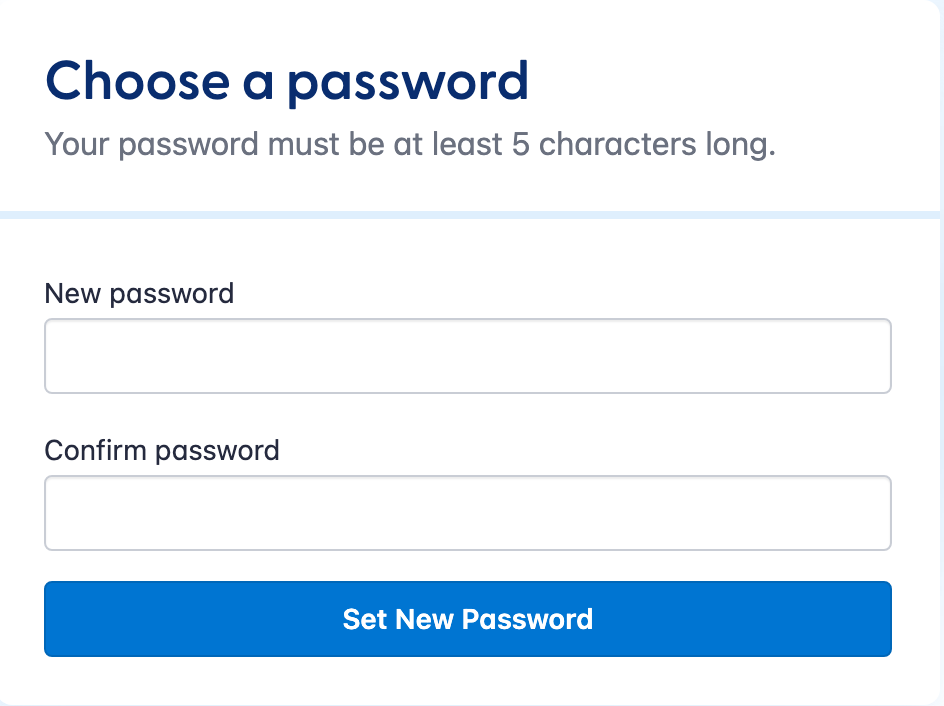
You can then log in using either your email or username, plus your new password. Passwords are case sensitive - this means you need to use capital letters if you included these when you created it.
If you're still having problems logging in, please contact us on this page or email help@christianconnection.com.