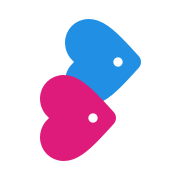Other Ways to React to Profiles (Emojis and Comments)
Your Profile & Photos
Other Ways to React to Profiles (Emojis and Comments)
How to use the plus icon on profiles and photos to send a reaction.
Last updated on 22 Oct, 2023
If you're browsing someone's profile and a particular photo or something they've said really impresses you, why not send a reaction to let them know?
Just click on the plus icon on the photo or profile section you enjoyed and you'll be able to select an emoji to describe your feelings - whether you want to send a heart to show you love it, or a prayer emoji to show solidarity in faith.
If you're a full member, once you've chosen your reaction emoji you'll also be able to add a short comment to explain exactly what caught your eye, ask a question, or mention a common interest. Our feedback shows that this can be a great conversation starter!
Whether you've sent an emoji reaction or a comment, this will appear in the other person's mailbox for them to respond to, so reacting can be a great way of reaching out.