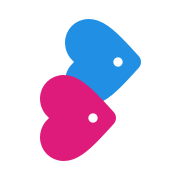Logging On
How do I use Private Browsing or Incognito Mode?
Last updated on 25 Nov, 2025
What is "Private Browsing" or "Incognito Mode"
"Private Browsing" or sometimes called "Incognito Mode" is a feature of your web browser (the application you use to access the web site).
What does it do?
When activated, it increases privacy by removing some of the traces left on your device about which web sites you have visited.
Why would I want to use it?
Private Browsing can be used in an situation where you might want to reduce the chances of another individual accessing your device and viewing which web sites you have visited – for example, if you use a shared computer and you are shopping for Christmas presents, you might use Private Browsing to avoid giving away any surprises.
Does it cause any problems?
When Private Browsing is activated, the web sites you use will only stay logged in for that session. When you visit a web site (like Christian Connection) again, you will be required to log in again, which might not be what you intended.
How can I deactivate it?
Usually, there is a clear option in your web browser menu called "Private Browsing" or "Incognito". Toggling this option should restore the normal behaviour.