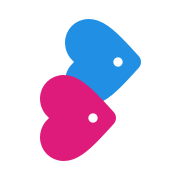Why is the Christian Connection site being blocked?
Privacy, Safety & Security
Why is the Christian Connection site being blocked?
How to manage your ISP filters and parental controls
Last updated on 08 Jun, 2021
Most Internet Service Providers (ISP's) provide filters to give users control over the online content that can be accessed in their households. Some ISP's will automatically turn these filters on by default and therefore you might find that access to the Christian Connection site has been blocked.
Each ISP has its own name for this feature (see below) and each operates in a slightly different way, but in general, you can manage the filtering online by simply logging in to your ISP account.
If you're in the UK, follow the link below to your provider to find out how to manage your filters:
Broadband Genie has also produced a guide to web filters which gives an overview of the options and shows how to manage them on the most popular ISPs.