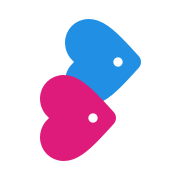The Christian Connection Service
Something isn't working!
If you're having problems with the app or site, follow these steps
Last updated on 21 Jul, 2022
Technology is great when it works, but sometimes things do go wrong. If you are seeing an error or something isn't working as it should, you can check our Status Page to see whether there are any reported problems or downtime across our services.
We also publish planned maintenance on our Twitter feed.
If everything looks fine, try following these steps:
Search this support site to see if your question is answered here. Just type your question or keyword into the search box above. Many common problems can be fixed yourself.
If you are seeing an error on screen, take a screenshot and send it to us so we can investigate.
If the site or app is running slow, check whether your 4G signal or wifi is weak. Try accessing another website or app to see if that's working.
If you're based in the UK, you can look at Down Detector to see if there's a problem with your broadband or mobile provider.
Keep your operating system and browser up to date. This will also protect you against common bugs and security vulnerabilities.
Try quitting and restarting the app or browser. If that doesn't work, restart your device and log back in. This reset can fix quite a few issues.
Bonus: There are a few things you can do to protect your privacy and security while using Christian Connection.