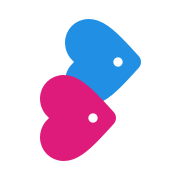What can I do to protect my privacy and security on Christian Connection?
Privacy, Safety & Security
What can I do to protect my privacy and security on Christian Connection?
Last updated on 19 Oct, 2021
Online Privacy has become increasingly important in recent years and we understand the need to protect your personal information.
We have built Christian Connection with certain privacy features as standard:
Details like your email address, phone number, home address and last name are not visible by other members. Only those which you chose to share them with.
All profiles are only viewable by other registered members. In other words, it's not possible for someone to 'discover' your Christian Connection profile using Google or other search engines.
We don't share any of your information with any other site, platform or third party.
We are fully compliant with all GDPR regulations, so your data is protected regardless of whether you live inside or outside the European Union.
The mobile app does not 'track' your location in the background.
There are also some extra ways that you can control your privacy and security on Christian Connection:
Using the search visibility options, you can choose which age range you want to be visible to in searches.
If you're a full member, you can 'go invisible' if you don't want to appear on other member's "Who's Viewed" list.
You can block individual members if you don't want them to contact you or view your profile,
You can hide your profile from everyone, at any time and still have access to your account.
Your personal email account (e.g. Gmail or Hotmail) can be a target for hackers, so keep your email account secure by using a strong, unique password and enabling two-factor authentication.
If you use a shared computer or tablet, it's advisable to log out from Christian Connection each time you've finished and to decline any offer from the browser (e.g. Chrome) to remember your details.
Never use an unsecured wifi network (one where you don't have to enter a password). These are usually found in public venues and on public transport.
Use a unique password for your Christian Connection account. Use a password manager to generate and store unique passwords for each site you use.
You might consider installing VPN software on your computer or mobile device to add an extra layer of security.
Here are some of the other things that we do to keep you safe on Christian Connection.