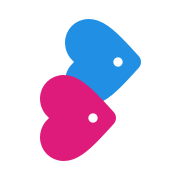Messages
How do I snooze phone notifications at night?
How can I ensure wave and message notifications don't disturb me while I'm sleeping?
Last updated on 27 Oct, 2020
Many people enjoy receiving wave and message notifications sent directly to their phone, so they can log on and reply swiftly when possible. However, sometimes these notifications may come through late at night, and if your phone is on, this could disturb your sleep.
Heres how to silence notifications while you get some rest.
Both iOS and Android phones offer a Do Not Disturb mode that will silence all notifications.
On iOS, visit Settings and go to Do Not Disturb, then turn on the Scheduled feature. You can then set a window of time when alerts will be silent. To make sure you don't miss calls from anyone important, select Allow Calls From .
On Android phones, visit Settings and go to Sound, then Do Not Disturb, and then Schedules. You can set specific hours when Do Not Disturb kicks in automatically. Just like on iOS you can select to allow specific calls and notifications.