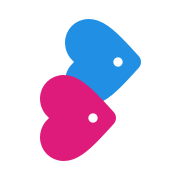Logging On
I can't log in with my email address, or need to change it.
If you need to change your email, get in touch and we can help.
Last updated on 21 Oct, 2024
To log in, you'll need to make sure you're entering your registered email address and your password correctly.
If you see a message saying we couldn't log you in, this probably means there's a typing error somewhere!
Remember: your email must be the one you registered with. If you registered with yourname@email.com then you won't be able to log in with your.name@email.com or your.name@email.co.uk - make sure what you enter exactly matches the email you signed up with.
Not sure which email you used? Check the messages we've sent you! They'll be sent to your registered email address.
If your device fills your password in automatically, try deleting it and typing it in again to make sure it's correct.
If you're having problems logging in and your email address is definitely correct, try resetting your password.
If your email address has changed, or you no longer have access to it, that's no problem. Just send us a quick message, letting us know your current email and the email address you'd like to change this to, and we'll get back to you with some security questions so we can update it for you.
Don't sign up for a new account if you're having problems logging in - just reach out to our team and we'll be happy to help.