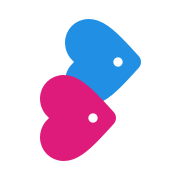Messages
Where are my Favourites and Fans?
Favourites and Fans are now called Likes
Last updated on 11 Aug, 2020
What has changed?
Favourites are now called Likes. You’ll now also see likes alongside your messages and waves.
Where are my old favourites and fans?
All your favourites and fans are in the same place, but your Favourites list is now called You Like, and your Fans list is now called Likes you.
Where can I find my Who's Viewed list?
You can find this under Likes here.
Can I Like someone back?
We're sure they'd appreciate that. ☺️ - to return the compliment, just press the heart icon from their profile photo, or press Like back in messages. But, since the ice is broken, why not send a message?
Can I delete a Like?
Yes, to delete a Like, either press the heart icon on their profile or remove them from your Likes list. However, be aware that the person may have already received a Like notification.
Why the change?
This is more than just a name change. Bringing Likes into your messages makes it easier to send a reply. If someone likes your profile, why not check out their profile and start the conversation? You can also choose to receive notifications of any new Likes on your phone. Switch this on in Notifications. Switch this on in Notifications.
Can I switch back to Favourites/Fans?
This change has been rolled out for everyone, and unfortunately, we're not able to provide the option to switch back to Favourites & Fans.
Will someone be notified if I Like their profile?
Yes, the person will either receive an email or notification on their phone that you have liked their profile. The only two exceptions are if you immediately 'unlike' their profile by pressing the heart again within a few seconds. Or if they previously had their Fans disabled.
Can I switch the Likes feature off?
If you previously didn't have your Fans 'enabled' you can select Hide your likes or Unhide your likes to switch the features on or off, but this option is not available to everyone and may be removed in the future. However, by switching this off, you won't be able to see when someone likes your profile and will be missing out on potential connections - enable Likes now to get access to this.
What should I do if I receive a Like?
If you're interested - send them a message! Mention something in their profile that sounds intriguing - ask them to tell you more about it to get the conversation started.