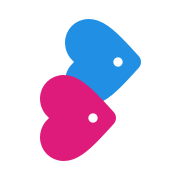Membership & Subscriptions
How do I close my account?
Go to Profile & Settings > Close your account
Last updated on 26 Nov, 2025
You can close your account at any time with no questions asked. We won't call you and you don't have to speak to us. We hope you are closing your account because you met someone, but if there's anything we can do to improve, please let us know.
To close your account, just log in and go to Profile & Settings. Follow the link at the bottom of the page to 'Close your account'.
Or, if you're using our iPhone app, just click on the Settings cog to find this option. Remember, if you have a subscription you'll need to cancel that via your Apple ID.
Please note: If you close your account with any subscription time remaining, you will lose the remainder of your subscription period. If you just want to take a break, you could hide your profile instead.
Your profile will be removed from the site while your account is closed, but you can reopen your account at any time by logging in with your usual details.
If you have a full paid membership you can also cancel your recurring subscription and keep your profile on the site. Take a look at what you can do as a free member here.
If you'd like more information on permanently deleting your account, or if there's anything we can help with, just drop us an email at help@christianconnection.com.